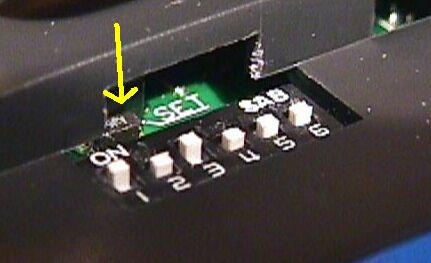|
|

The Radio Shack BTX-127 is a VHF business-band handheld two-way radio that is
suitable for use in MURS, the new
license-free VHF radio service. Please send any comments or suggestions about
this page to webmaster @ wild-ideas.org. You may also be interested in the
companion 19-1210
Mobile Information Page.
David Wild.
Setting a standard frequency
Open up the battery pack, and set dip switches 3,4,5 and 6 (the rightmost 4
switches) according to the following table, where 1 = on (up), and 0 = off
(down). The five MURS frequencies can be used license-free.
| Setting |
Frequency |
Name |
|
Setting |
Frequency |
Name |
| 0000 |
151.625 |
RED DOT |
|
1000 |
151.940 |
MURS 3 |
| 0100 |
151.700 |
- |
|
0001 |
151.955 |
PURPLE DOT |
| 0101 |
151.760 |
- |
|
0010 |
154.570 |
MURS 4 |
| 0110 |
151.820 |
MURS 1 |
|
0011 |
154.600 |
MURS 5 |
| 0111 |
151.880 |
MURS 2 |
|
|
|
|

Shown above, set for 154.600 (MURS 5) with CTCSS enabled (switch 1 set)
Setting the CTCSS code
Turn off the radio. Open up the battery cover, and write down the dip switch
setting. Set dip switches according to desired CTCSS setting from the table
below. Hold down the Push-To-Talk button whilst switching on the radio. The
radio should beep when you switch on, then once when you release the PTT. Turn
off the radio and reset the dip switches to their original position.
| Code |
Frequency |
Setting |
|
Code |
Frequency |
Setting |
|
Code |
Frequency |
Setting |
| - |
none |
000000 |
|
14 |
107.2 |
001110 |
|
28 |
173.8 |
011100 |
| 1 |
67.0 |
000001 |
|
15 |
110.9 |
001111 |
|
29 |
179.9 |
011101 |
| 2 |
71.9 |
000010 |
|
16 |
114.8 |
010000 |
|
30 |
186.2 |
011110 |
| 3 |
74.4 |
000011 |
|
17 |
118.8 |
010001 |
|
31 |
192.8 |
011111 |
| 4 |
77.0 |
000100 |
|
18 |
123.0 |
010010 |
|
32 |
203.5 |
100000 |
| 5 |
79.7 |
000101 |
|
19 |
127.3 |
010011 |
|
33 |
210.7 |
100001 |
| 6 |
82.5 |
000110 |
|
20 |
131.8 |
010100 |
|
34 |
218.1 |
100010 |
| 7 |
85.4 |
000111 |
|
21 |
136.5 |
010101 |
|
35 |
225.7 |
100011 |
| 8 |
88.5 |
001000 |
|
22 |
141.3 |
010110 |
|
36 |
233.6 |
100100 |
| 9 |
91.5 |
001001 |
|
23 |
146.2 |
010111 |
|
37 |
241.8 |
100101 |
| 10 |
94.8 |
001010 |
|
24 |
151.4 |
011000 |
|
38 |
250.3 |
100110 |
| 11 |
97.4 |
001011 |
|
25 |
156.7 |
011001 |
|
| 12 |
100.0 |
001100 |
|
26 |
162.2 |
011010 |
|
| 13 |
103.5 |
001101 |
|
27 |
167.9 |
011011 |
|
Using the extra frequency memory
The BTX-127 can actually be set to use pretty much any frequency between
150.775 MHz and 157.740 MHz. This frequency is programmed into an extra memory
using the method outlined below. Note that all of the non-MURS frequences
require a license for transmission. To perform this operation, you will need to
locate the special "set" switch. Look just above the dip switches, you will see
a gap in the battery case and a button on the circuit board with "SET" written
next to it:
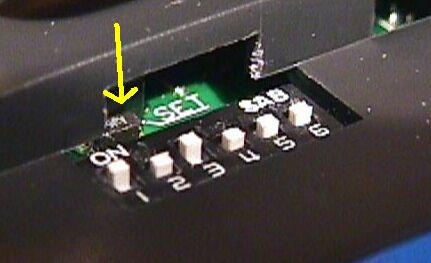
Don't press it yet, but when you do need to press it you can use a screwdriver
to depress the top of the square button. Here are the instructions:
-
Open the table below (it will open in a new window) and find the frequency you
wish to use
BTX-127 Special Frequency Table
-
Write down the six digits for Bank 1 and the six digits for Bank 2
-
Turn the radio on
-
Write down the current setting of the dip switches so they can be restored
later
-
Set the dip switches to the code you wrote down for Bank 1 (0=off, 1=on)
-
Press the set button. You should hear one long beep
-
Set the dip switches to the code you wrote down for Bank 2
-
Press the set button. You should hear two long beeps. (If you hear three,
something has gone wrong, so try again)
-
Turn off the radio and reset the dip switches to their previous setting
The frequency is now programmed in the extra memory. To switch from the
standard frequency (set by the dip switches in the usual fashion) to the extra
memory, flick dip switch 2 (second from left) on. One nice use of this is to
program a backup MURS frequency into the extra memory. You can then flick
between the primary and backup channel by flicking switch two, without having
to worry about remembering the right code.
More information
|