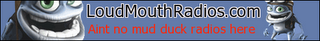RX Recieve boost on Cobra 29 and Uniden PC 78
Here is a very simple was to use 1 or 2 components to add super recieve boost to a Cobra 29 or Uniden PC78 CB radio.
Parts + tools required:
CB radio (duh)
Soldering pencil 15-40w. Do NOT use a large gun.
Small solder like .032" 60/40 mix or similar mix.
22-24guage wire
220k to 470k ohm 1/4 or 1/2watt resistor.
Simple SPST switch or existing switch on radio.
Disconect the power cord from the radio. Dont do any work with it plugged in, just in case.
1st find pin 14 on the PLL of the radio. Do this with the radio upside down, front facing you.
you will see that Pin 14 is a blank pin with no traces, or it may have a small capacitor on it going to the large ground trace.
Solder a wire to that, being very carefully not to use too much heat or leave it on too long, as the PLL chip is very fragile.
On the other side of the switch connect your resistor. Be sure to trim the resistor so it doesnt have a long leg to where it may touch anything else.
On the other side of the resistor, add about 6-8" of wire.
Now find Resistor R11. You will need to tap the wire onto this resistor on the end of the resistor closest to the BACK of the radio. If you test it, you should get about + 0.8volts from here. This is going to supply the power for you receive boost.
Thats it! 2 wires, a switch and a resistor.
The reason you need a switch is cause this is going to be VERY sensitive and you should only use it when you need it, cause strong signals may peg your meter.
I got results of a signal of 2db with the boost off. I flipped it on and it jumped to 10+db.
This doesnt just increase the meter reading. It boosts up the actual receive and makes it so much louder and clearer.
I recomend using the 470k ohm resistor as the 220k may be too high, and the 470k is plenty for any of my customer's needs.
This should work on all the Cobra 29 models.
Cobra 29 WX
Cobra 29 LTD
Cobra 29 Classic
Cobra 29 ST
or any other variation, Except the older D858 PLL chip.
It also works for the Uniden PC 78 models or any variation.
Labels: Boost, CB, Cobra, Electronics, Mod, PLL, Receive, Uniden